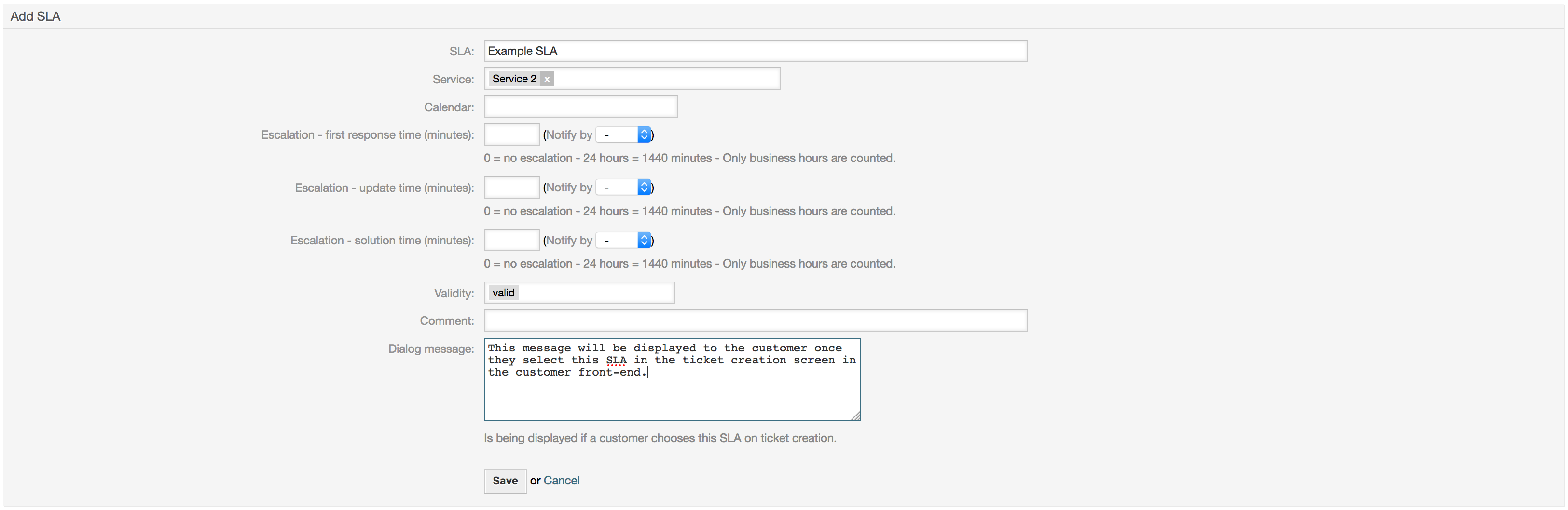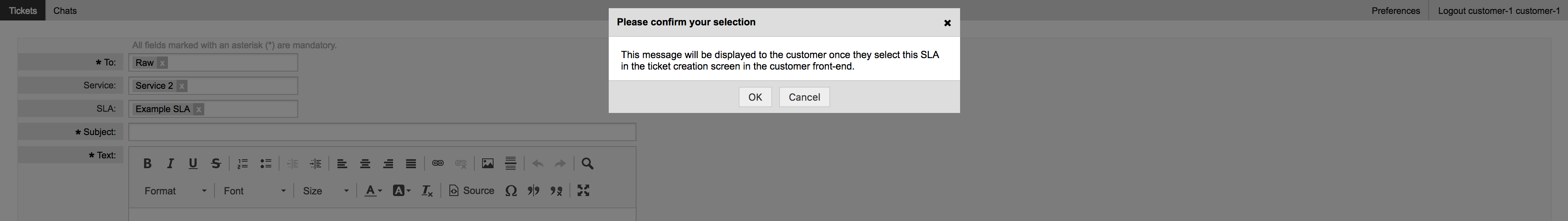The field selection dialog enables you to configure popup messages customers should see when they select specific SLAs on ticket creation on the customer frontend. These popup messages could contain information about the SLA the customer is about to select and to give them the possibility to re-think their decision.
You can configure the message on each SLA by using the SLA administration screen.