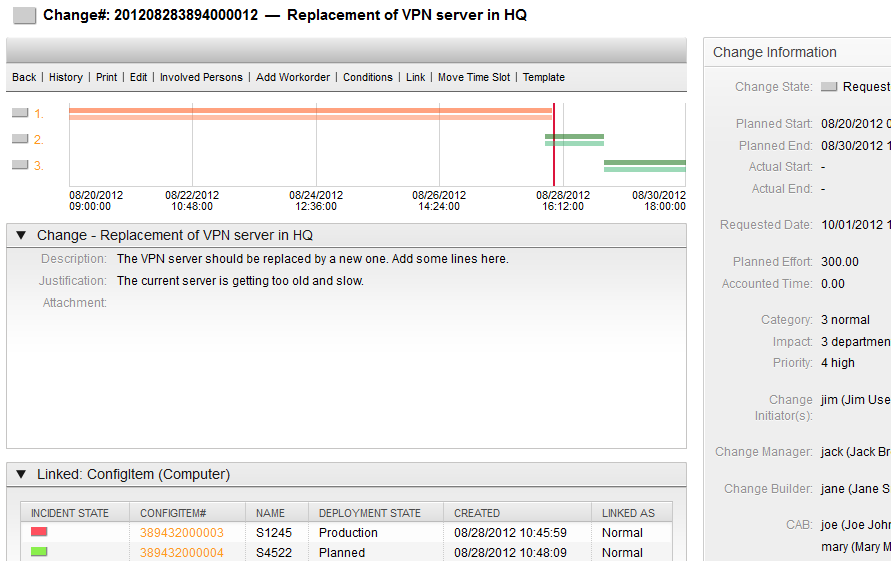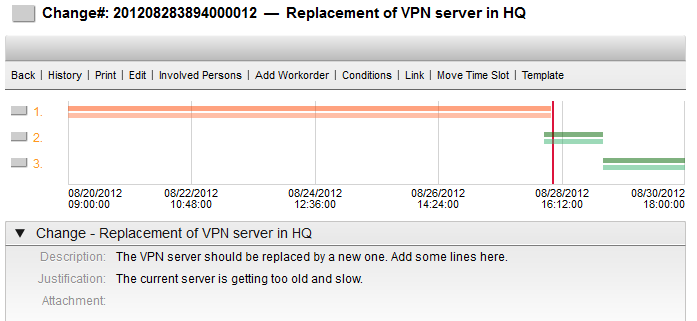创建一个变更和它相关的工作指令后,系统就可以显示与这个变更相关的其它信息,包括相关工作指令、链接的工单和配置项。
The defined Work Orders are numbered in order of their planned execution and displayed in a timeline. The color of the displayed Work Order in the timeline reflects their type, and can be customized via SysConfig "Frontend -> Agent -> View -> ITSMChangeZoom -> ITSMChange::Frontend::AgentITSMChangeZoom###WorkOrderGraph" as required.
系统为每个工作指令在变更时间轴上生成两个图形条,上面的深色图形条代表计划的工作指令实施时间,下面的浅色图形条显示实际的工作指令实施时间。
每个工作指令的状态按红绿灯表示,见下面说明:
灰色 - 工作指令“已创建”
黄色 - 工作指令“等待审批”
绿色 - 工作指令“已关闭”
红色 - 工作指令“已取消”