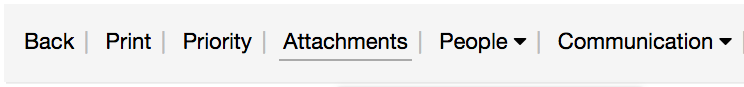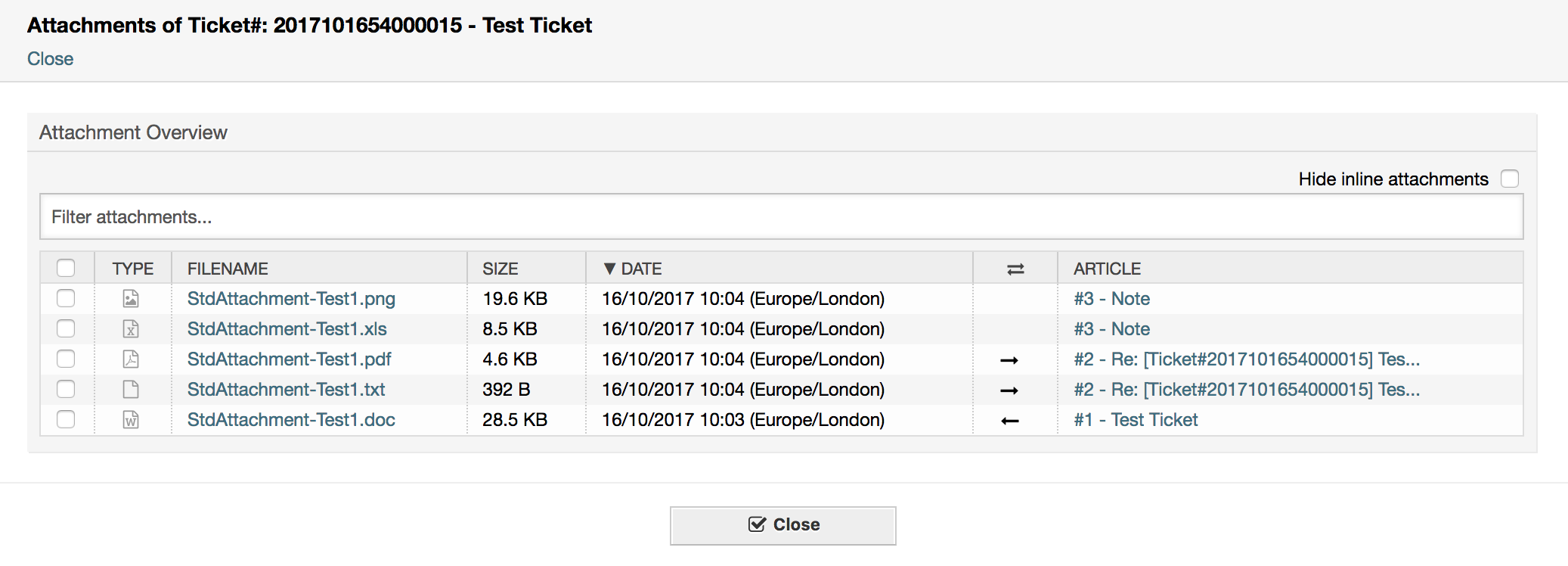The article attachment overview enables you to view a list of all attachments of a ticket. Attachments will be listed by attributes such as file name, file type, file size, date of addition and which article they belong to. From the overview screen, you can download certain attachments or create an archive file which contains multiple or all attachments of the ticket you're viewing.
Once a ticket has at least one attachment, the Attachments menu item will be displayed in the ticket zoom screen. Clicking it will open a popup which contains a list of all attachments.