Let's Encrypt SSL Certificates for ((OTRS)) CE
Web applications that store and transmit any kind of sensitive or personal data should only allow secure, encrypted traffic. Yet, the traditional method of installing ((OTRS)) Community Edition didn't really cover this part, leaving it as an exercise for the administrator. And while configuring SSL on a server isn't too difficult, it does require additional work and might take quite a bit of time if things don't go smoothly right away.
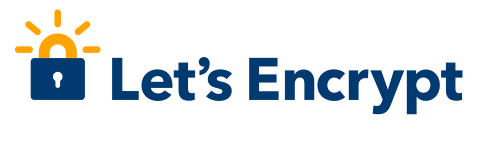
We strive to make ((OTRS)) Community Edition more secure and easier to use, not only for end users, but administrators as well, so we thought it's time to address this matter. The new version of our automated Shell Installer utility allows you to easily install a free SSL certificate provided by the non-profit Let's Encrypt project. All you need is to have a domain name pointing to the server on which the system is being installed, and to provide an e-mail address for administrative notifications.
This is how the configuration looks during installation:
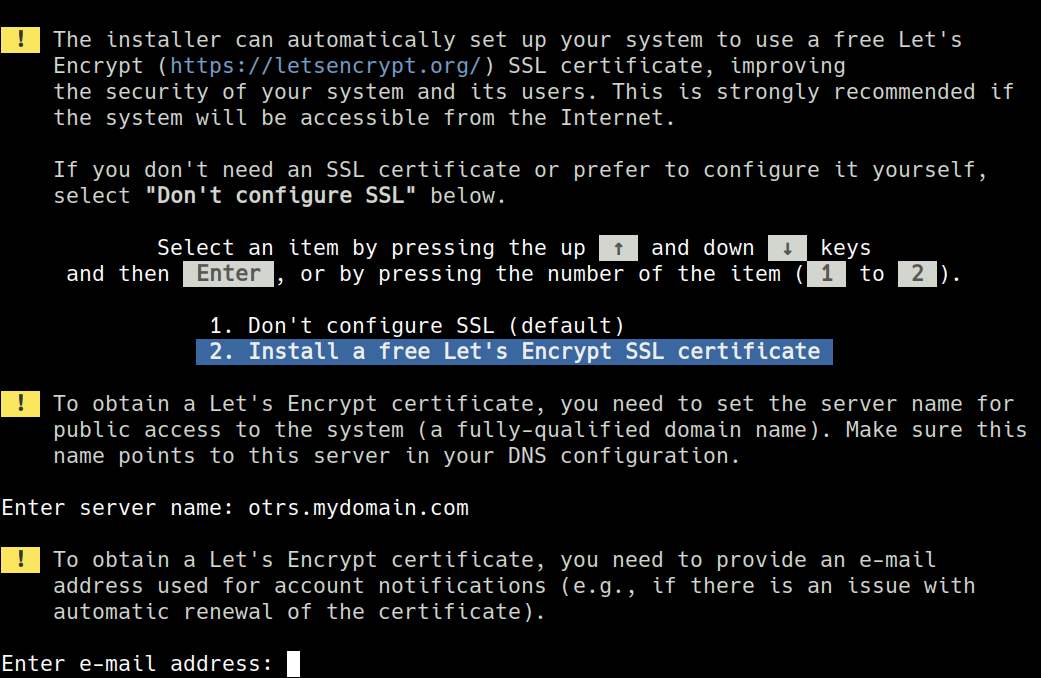
The installed certificate will be automatically renewed, as it is usually the case with Let's Encrypt certificates. The system will also be configured to enforce encrypted connections if a browser tries to connect using plain HTTP.
The updated shell installation tool is now available in the Downloads section and we welcome you to try it out. It is still considered experimental, but will soon be ready for prime time.
