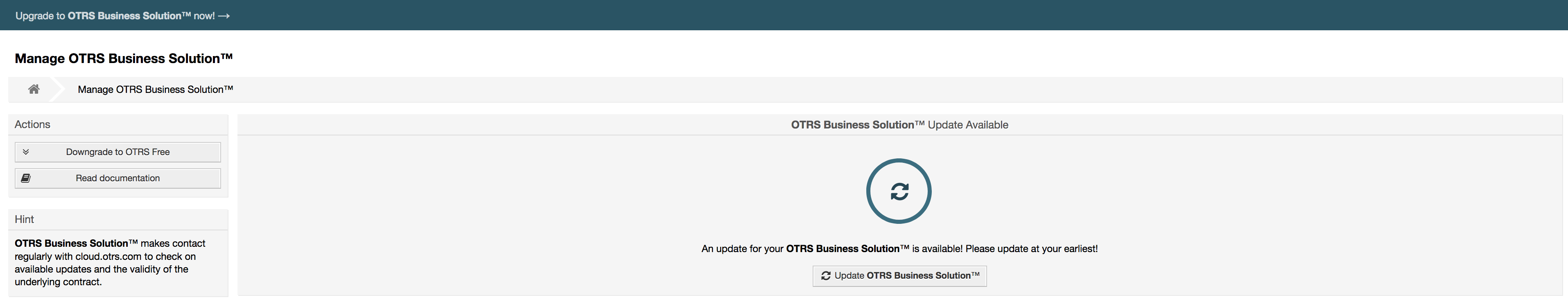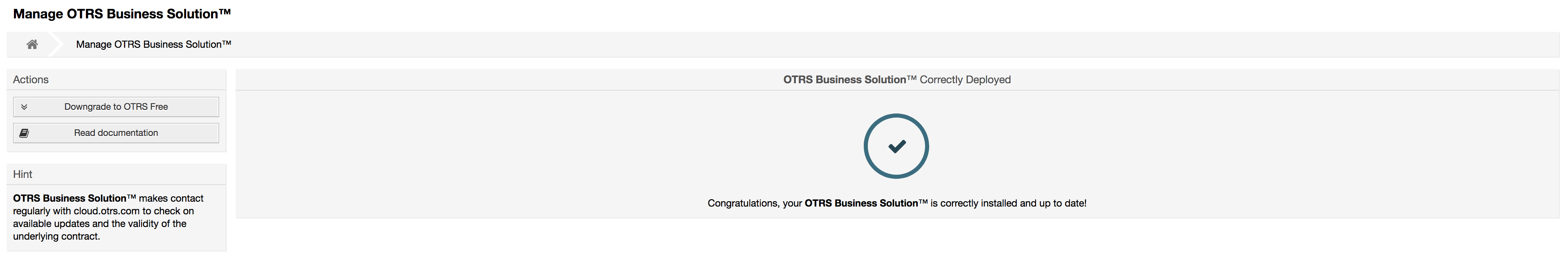In order to upgrade to OTRS Business Solution™, you need a valid contract with the OTRS group. If you already have a contract, you can upgrade to OTRS Business Solution™ by visiting the OTRS Business Solution™ administration screen in your OTRS instance. You can find the link to this screen in the System Administration section of the admin area of your OTRS Free instance. Please note that you first have to register your system using the system registration mechanism.
If you're entitled to upgrade, you will (as an admin user) also see a notification bar which guides you to the upgrade screen. The upgrade itself is done automatically by just pressing the upgrade button. Please note that you don't need to confirm the upgrade again. Pressing the upgrade button immediately starts the upgrading process.
If the upgrade was successful, you will see a confirmation on the OTRS Business Solution™ administration screen.
If you have any questions regarding your entitlement for the OTRS Business Solution™ or technical questions, please contact sales@otrs.com.