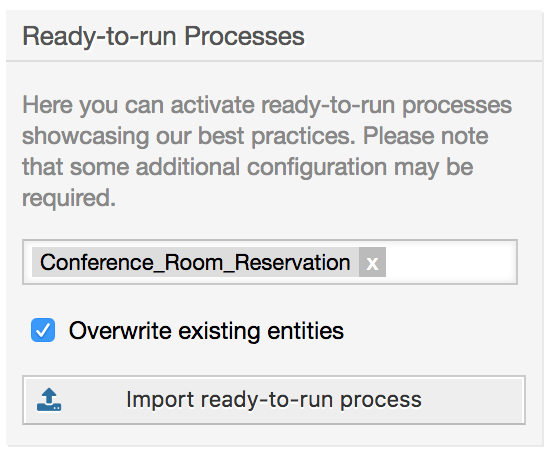On the Process Management screen in the Admin interface you can find an Ready2Adopt Processes widget, where you can find some best practice Ready2Adopt processes.
The following Ready2Adopt processes are available in the OTRS Business Solution™:
Conference Room Reservation
Office Materials Procurement
Order Request Management
Request For Leave Management
Service Design::Availability Management (proactive)
Service Design::Availability Management (reactive)
Service Design::Catalogue Management
Service Design::Continuity Management
Service Design::Service Design Coordination (individual design)
Service Design::Service Level Management
Service Design::Supplier Management
Service Operation::Access Management
Service Operation::Event Management
Service Operation::Incident Management
Service Operation::Problem Management
Service Operation::Request Fulfillment Management
Service Operation::Service Validation and Testing
Service Transition::Change Evaluation
Service Transition::Knowledge Management
Service Transition::Release And Deployment Management
Service Transition::Service Asset and Configuration Management
Service Transition::Service Transition Planning and Support
Start RMA
Travel Expense
To install a Ready2Adopt process, just select the desired process from the drop-down menu in the Ready2Adopt Processes widget and click the Import Ready2Adopt process button.
During the import process, OTRS takes care of creating the needed dynamic fields and/or any needed updates to the system configuration.