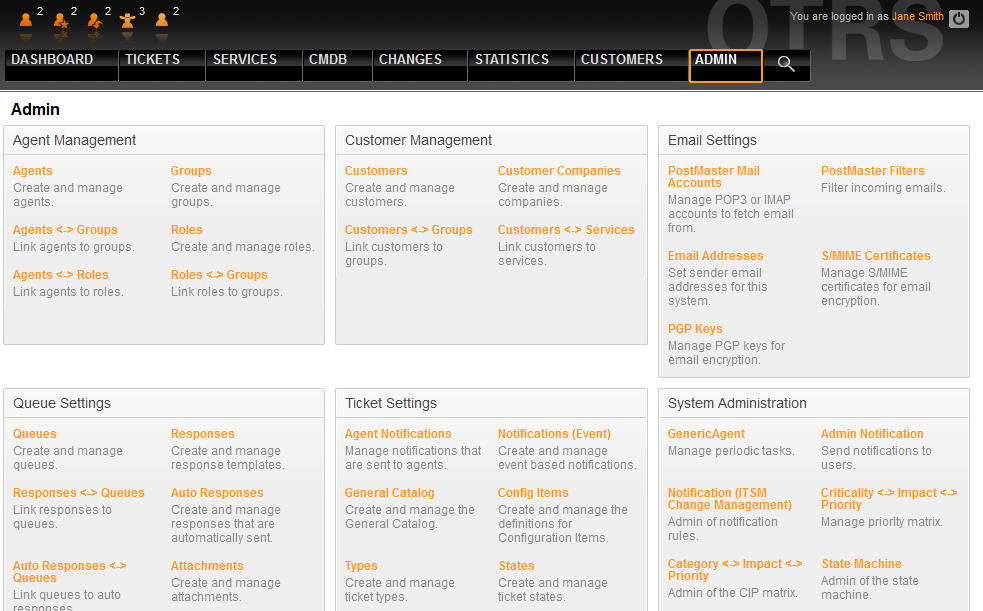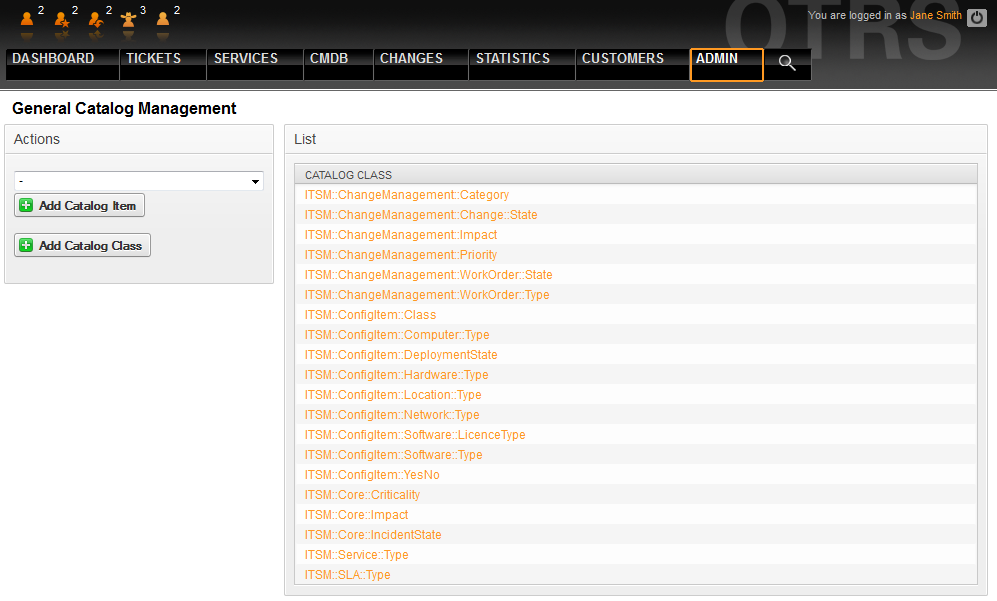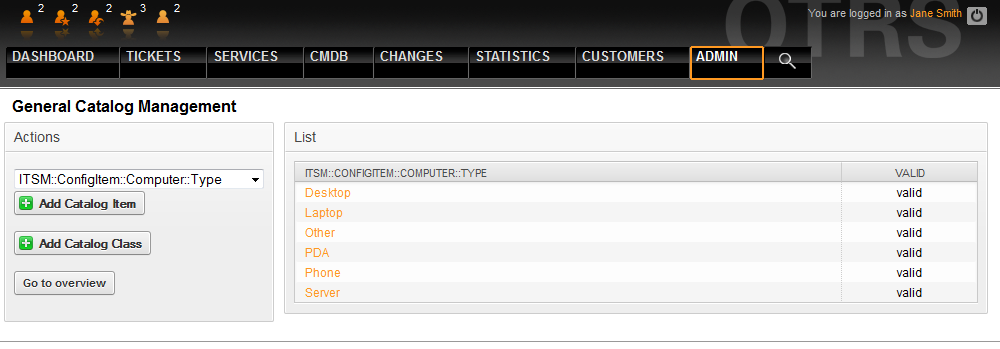Table of Contents
The admin area is the central interface for the administrator of the ticket system. All important settings of the system configuration can be checked and/or changed here, and the system can be customized to suit individual needs.
The admin area can be accessed via the "admin" link in the agent interface navigation bar. The link is only shown to users logged on to the system that have been granted administrator privileges. After the completion of a default installation you can log on to the system as OTRS admin using the user name "root@localhost" and the password generated in the last step of the installation.
from OTRS::ITSM 1.0 on
[ General Catalog ]
[ Criticality - Impact - Priority ]
[ ConfigItem ]
from OTRS::ITSM 1.1 on
[ Import/Export ]
from OTRS::ITSM 2.0 on
[ Notification (ITSM Change Management) ]
[ Category - Impact - Priority ]
[ State Machine ]
from OTRS 2.2 on
[ Type ]
[ Status ]
[ Service ]
[ SLA ]
from OTRS 2.3 on
[ Priority ]