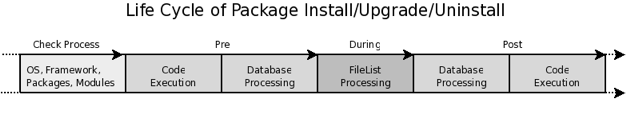- Package Spec File
<Name><Version><Framework><Vendor><URL><License><ChangeLog><Description>- Package Actions
<BuildHost><BuildDate><PackageRequired><ModuleRequired><OS><Filelist><DatabaseInstall><DatabaseUpgrade><DatabaseReinstall><DatabaseUninstall><IntroInstall><IntroUninstall><IntroReinstall><IntroUpgrade><CodeInstall><CodeUninstall><CodeReinstall><CodeUpgrade><PackageMerge>- Conditions:
IfPackageandIfNotPackage
- Example .sopm
- Package Build
- Package Life Cycle - Install/Upgrade/Uninstall
If you want to create an OPM package (.opm) you need to create a spec
file (.sopm) which includes the properties of the package.
The OPM package is XML based. You can create/edit the .sopm via a
text or XML editor. It contains meta data, a file list and database options.
The targeted framework version (3.2.x means e.g. 3.2.1 or 3.2.2) (required).
<Framework>3.2.x</Framework>
Can also be used several times.
<Framework>3.0.x</Framework>
<Framework>3.1.x</Framework>
<Framework>3.2.x</Framework>
The license of the package (required).
<License>GNU GENERAL PUBLIC LICENSE Version 3, 29 June 2007</License>
The package change log (optional).
<ChangeLog Version="1.1.2" Date="2013-02-15 18:45:21">Added some feature.</ChangeLog>
<ChangeLog Version="1.1.1" Date="2013-02-15 16:17:51">New package.</ChangeLog>
The package description in different languages (required).
<Description Lang="en">A web calendar.</Description>
<Description Lang="de">Ein Web Kalender.</Description>
The possible actions for the package after installation. If one of these actions is not defined on the package, it will be considered as possible.
<PackageIsVisible>1</PackageIsVisible>
<PackageIsDownloadable>0</PackageIsDownloadable>
<PackageIsRemovable>1</PackageIsRemovable>
Packages that must be installed beforehand (optional). If PackageRequired is used,
a version of the required package must be specified.
<PackageRequired Version="1.0.3">SomeOtherPackage</PackageRequired>
<PackageRequired Version="5.3.2">SomeotherPackage2</PackageRequired>
Perl modules that must be installed beforehand (optional).
<ModuleRequired Version="1.03">Encode</ModuleRequired>
<ModuleRequired Version="5.32">MIME::Tools</ModuleRequired>
This is a list of files included in the package (optional).
<Filelist>
<File Permission="644" Location="Kernel/Config/Files/Calendar.pm"/>
<File Permission="644" Location="Kernel/System/CalendarEvent.pm"/>
<File Permission="644" Location="Kernel/Modules/AgentCalendar.pm"/>
<File Permission="644" Location="Kernel/Language/de_AgentCalendar.pm"/>
</Filelist>
Database entries that have to be created when a package is installed (optional).
<DatabaseInstall>
<TableCreate Name="calendar_event">
<Column Name="id" Required="true" PrimaryKey="true" AutoIncrement="true" Type="BIGINT"/>
<Column Name="title" Required="true" Size="250" Type="VARCHAR"/>
<Column Name="content" Required="false" Size="250" Type="VARCHAR"/>
<Column Name="start_time" Required="true" Type="DATE"/>
<Column Name="end_time" Required="true" Type="DATE"/>
<Column Name="owner_id" Required="true" Type="INTEGER"/>
<Column Name="event_status" Required="true" Size="50" Type="VARCHAR"/>
</TableCreate>
</DatabaseInstall>
You also can choose <DatabaseInstall Type="post"> or <DatabaseInstall
Type="pre"> to define the time of execution separately (post is default). For
more info see Package Life Cycle.
Information on which actions have to be performed in case of an upgrade (optional). Example if already installed package version is below 1.3.4 (e. g. 1.2.6), the defined action will be performed:
<DatabaseUpgrade>
<TableCreate Name="calendar_event_involved" Version="1.3.4">
<Column Name="event_id" Required="true" Type="BIGINT"/>
<Column Name="user_id" Required="true" Type="INTEGER"/>
</TableCreate>
</DatabaseUpgrade>
You also can choose <DatabaseUpgrade Type="post"> or <DatabaseUpgrade
Type="pre"> to define the time of execution separately (post is default). For
more info see Package Life Cycle.
Information on which actions have to be performed if the package is reinstalled (optional).
<DatabaseReinstall></DatabaseReinstall>
You also can choose <DatabaseReinstall Type="post"> or <DatabaseReinstall
Type="pre"> to define the time of execution separately (post is default). For
more info see Package Life Cycle.
Actions to be performed on package uninstall (optional).
<DatabaseUninstall>
<TableDrop Name="calendar_event" />
</DatabaseUninstall>
You also can choose <DatabaseUninstall Type="post"> or <DatabaseUninstall
Type="pre"> to define the time of execution separately (post is default). For
more info see Package Life Cycle.
To show a "pre" or "post" install introduction in installation dialog.
<IntroInstall Type="post" Lang="en" Title="Some Title"><![CDATA[
Some Info formatted in HTML....
]]></IntroInstall>
You can also use the Format attribute to define if you want to use "html" (which
is default) or "plain" to use automatically a <pre></pre> tag when
intro is shown (to keep the newlines and whitespace of the content).
To show a "pre" or "post" uninstall introduction in uninstallation dialog.
<IntroUninstall Type="post" Lang="en" Title="Some Title"><![CDATA[
Some Info formatted in html....
]]></IntroUninstall>
You can also use the Format attribute to define if you want to use "html" (which
is default) or "plain" to use automatically a <pre></pre> tag when
intro is shown (to keep the newlines and whitespace of the content).
To show a "pre" or "post" reinstall introduction in re-installation dialog.
<IntroReinstall Type="post" Lang="en" Title="Some Title"><![CDATA[
Some Info formatted in html....
]]></IntroReinstall>
You can also use the Format attribute to define if you want to use "html" (which
is default) or "plain" to use automatically a <pre></pre> tag when
intro is shown (to keep the newlines and whitespace of the content).
To show a "pre" or "post" upgrade introduction in upgrading dialog.
<IntroUpgrade Type="post" Lang="en" Title="Some Title"><![CDATA[
Some Info formatted in html....
]]></IntroUpgrade>
You can also use the Format attribute to define if you want to use "html" (which
is default) or "plain" to use automatically a <pre></pre> tag when
intro is shown (to keep the newlines and whitespace of the content).
Perl code to be executed when the package is installed (optional).
<CodeInstall><![CDATA[
# log example
$Kernel::OM->Get('Kernel::System::Log')->Log(
Priority => 'notice',
Message => "Some Message!",
);
# database example
$Kernel::OM->Get('Kernel::System::DB')->Do(SQL => "SOME SQL");
]]></CodeInstall>
You also can choose <CodeInstall Type="post"> or <CodeInstall
Type="pre"> to define the time of execution separately (post is default). For
more info see Package Life Cycle.
Perl code to be executed when the package is uninstalled (optional). On "pre" or "post" time of package uninstallation.
<CodeUninstall><![CDATA[
...
]]></CodeUninstall>
You also can choose <CodeUninstall Type="post"> or <CodeUninstall
Type="pre"> to define the time of execution separately (post is default). For
more info see Package Life Cycle.
Perl code to be executed when the package is reinstalled (optional).
<CodeReinstall><![CDATA[
...
]]></CodeReinstall>
You also can choose <CodeReinstall Type="post"> or <CodeReinstall
Type="pre"> to define the time of execution separately (post is default). For
more info see Package Life Cycle.
Perl code to be executed when the package is upgraded (subject to version tag),
(optional). Example if already installed package version is below 1.3.4 (e. g.
1.2.6), defined action will be performed:
<CodeUpgrade Version="1.3.4"><![CDATA[
...
]]></CodeUpgrade>
You also can choose <CodeUpgrade Type="post"> or
<CodeUpgrade Type="pre"> to define the time of execution
separately (post is default). For more info see
Package Life Cycle.
This tag singals that a package has been merged into another package. In this case
the original package needs to be removed from the file system and the packages database,
but all data must be kept. Let's assume that PackageOne was merged
into PackageTwo. Then PackageTwo.sopm
should contain this:
<PackageMerge Name="MergeOne" TargetVersion="2.0.0"></PackageMerge>
If PackageOne also contained database structures, we need to be
sure that it was at the latest available version of the package to have a consistent
state in the database after merging the package. The attribute TargetVersion
does just this: it signifies the last known version of PackageOne
at the time PackageTwo was created. This is mainly to stop the upgrade process
if in the user's system a version of PackageOne was found that is
newer than the one specified in TargetVersion as this
could lead to problems.
Additionally it is possible to add required database and code upgrade tags for
PackageOne to make sure that it gets properly upgraded to the
TargetVersion before merging it - to avoid
inconsistency problems. Here's how this could look like:
<PackageMerge Name="MergeOne" TargetVersion="2.0.0">
<DatabaseUpgrade Type="merge">
<TableCreate Name="merge_package">
<Column Name="id" Required="true" PrimaryKey="true" AutoIncrement="true" Type="INTEGER"/>
<Column Name="description" Required="true" Size="200" Type="VARCHAR"/>
</TableCreate>
</DatabaseUpgrade>
</PackageMerge>
As you can see the attribute Type="merge" needs to be set in this case.
These sections will only be executed if a package merge is possible.
These attributes can be added to the regular Database* and Code* sections.
If they are present, the section will only be executed if another package is or is not
in the local package repository.
<DatabaseInstall IfPackage="AnyPackage">
...
</DatabaseInstall>
or
<CodeUpgrade IfNotPackage="OtherPackage">
...
</CodeUpgrade>
These attributes can be also set in the Database* and Code* sections inside the
PackageMerge tags.
This is an example spec file looks with some of the above tags.
<?xml version="1.0" encoding="utf-8" ?>
<otrs_package version="1.0">
<Name>Calendar</Name>
<Version>0.0.1</Version>
<Framework>3.2.x</Framework>
<Vendor>OTRS AG</Vendor>
<URL>https://otrs.com/</URL>
<License>GNU GENERAL PUBLIC LICENSE Version 3, 29 June 2007</License>
<ChangeLog Version="1.1.2" Date="2013-02-15 18:45:21">Added some feature.</ChangeLog>
<ChangeLog Version="1.1.1" Date="2013-02-15 16:17:51">New package.</ChangeLog>
<Description Lang="en">A web calendar.</Description>
<Description Lang="de">Ein Web Kalender.</Description>
<IntroInstall Type="post" Lang="en" Title="Thank you!">Thank you for choosing the Calendar module.</IntroInstall>
<IntroInstall Type="post" Lang="de" Title="Vielen Dank!">Vielen Dank fuer die Auswahl des Kalender Modules.</IntroInstall>
<BuildDate>?</BuildDate>
<BuildHost>?</BuildHost>
<Filelist>
<File Permission="644" Location="Kernel/Config/Files/Calendar.pm"></File>
<File Permission="644" Location="Kernel/System/CalendarEvent.pm"></File>
<File Permission="644" Location="Kernel/Modules/AgentCalendar.pm"></File>
<File Permission="644" Location="Kernel/Language/de_AgentCalendar.pm"></File>
<File Permission="644" Location="Kernel/Output/HTML/Standard/AgentCalendar.tt"></File>
<File Permission="644" Location="Kernel/Output/HTML/NotificationCalendar.pm"></File>
<File Permission="644" Location="var/httpd/htdocs/images/Standard/calendar.png"></File>
</Filelist>
<DatabaseInstall>
<TableCreate Name="calendar_event">
<Column Name="id" Required="true" PrimaryKey="true" AutoIncrement="true" Type="BIGINT"/>
<Column Name="title" Required="true" Size="250" Type="VARCHAR"/>
<Column Name="content" Required="false" Size="250" Type="VARCHAR"/>
<Column Name="start_time" Required="true" Type="DATE"/>
<Column Name="end_time" Required="true" Type="DATE"/>
<Column Name="owner_id" Required="true" Type="INTEGER"/>
<Column Name="event_status" Required="true" Size="50" Type="VARCHAR"/>
</TableCreate>
</DatabaseInstall>
<DatabaseUninstall>
<TableDrop Name="calendar_event"/>
</DatabaseUninstall>
</otrs_package>
To build an .opm package from the spec opm.
shell> bin/otrs.Console.pl Dev::Package::Build /path/to/example.sopm /tmp
Building package...
Done.
shell>